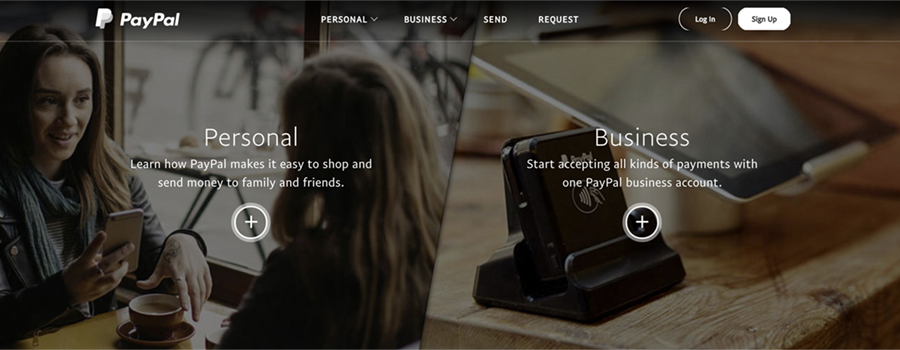Yes, PayPal has thorough instructions for setting up an account at www.PayPal.com, but it can take some time to get through the process. Since almost any web product that allows you to sell something takes PayPal as a payment gateway, it's a slam dunk for generating revenue dollars. If there is any possibility that you will use PayPal on your site, we recommend that you start the PayPal process as soon as you start your web site implementation. In fact, since it doesn't cost anything until you start processing transactions, why not start today? Here are the steps: 1) The username...
Top of Mind from 3by400
Our blog posts are the result of issues and opportunities we see in our daily work. They are designed to increase understanding and provide a source of vision for your web presence.
7848 Hits
We love Google, but sometimes it can be a little tough to find key information that you need. While trying to help someone locate the Google Apps Standard setup (the one that lets you setup gmail and shared calendaring with "@yourdomain.com"), we realized that its downright hard to find on the Google site. So here goes: 1) Go to http://google.com/a and select 'standard edition' they keep moving it around and hiding it. 2) Enter the domain name3) Create an admin account 4) You'll have to do the captcha and accept terms of service5) You should now be at the admin dashboard6)...
10115 Hits