Top of Mind from 3by400
Our blog posts are the result of issues and opportunities we see in our daily work. They are designed to increase understanding and provide a source of vision for your web presence.
Top New Features in Joomla 3.5: Detailed Review
The Joomla! Project released Joomla version 3.5 today, as the latest version in the Joomla 3.x series. Joomla 3.5 boasts of 34 new features introduced in this latest release.
Here we will break down the top new features, complete with detailed explanation and screenshots where applicable from our testing.
Arguably, the most significant feature of the 34 new features is the support of PHP 7, which can significantly increase website speed.
PHP 7 has been touted as the biggest thing to hit the programming language since PHP 5 in 2004. PHP 7 brings massively improved performance to the table, with up to three times better performance than PHP 5.6. PHP 7 also reduces memory usage significantly.
Next on our list of the top new features in Joomla 3.5 is Joomla's new email update notification plugin. The email update notification plugin periodically checks for available Joomla! updates and bug fixes, then emails administrators to notify them.
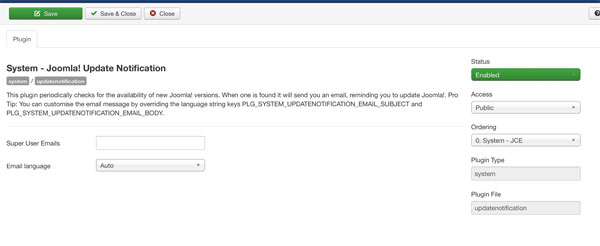 Joomla email update notification plugin
Joomla email update notification plugin
The Joomla email update notification plugin configuration allows for a Super User email address to be configured to receive the notification email. The email language can also be chosen from the languages installed to your Joomla site. The plugin is enabled by default, but if you do not want to receive the email notifications, the plugin can be disabled.
Third on the list of anticipated features introduced in Joomla 3.5 is the new statistics collection plugin that gathers data about the system environment in use on the hosting server. Statistics sent include PHP version, CMS version, Database type, Database version and Server type. The raw data collected is anonymized (made anonymous) before the data is transmitted to a server controlled by the Joomla! project for statistical analysis. Access to the compiled data is publicly available at https://developer.joomla.org/about/stats.html. The data will be of significant advantage to extension developers and the Joomla project as they continue to develop and improve upon core Joomla and extensions.
When a site is initially upgraded to Joomla 3.5, a prompt appears to either "Always" allow, allow "Once" or "Never" allow the transmission of the hosting environment's gathered data. The plugin can be modified or disabled at anytime from the plugin manager.
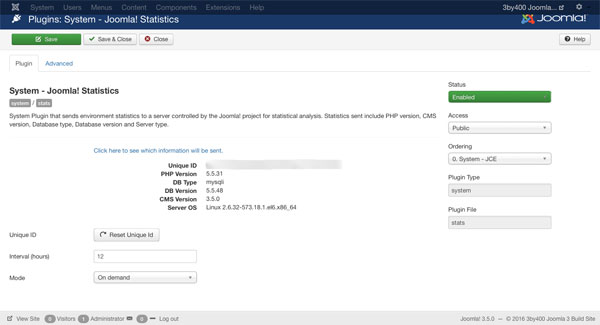 Joomla 3.5's statistics collection plugin
Joomla 3.5's statistics collection plugin
The Download system & environment information feature introduced in Joomla 3.5 will prove to be beneficial to developer/support personnel and site owners. Site owners can now easily download essential information to provide to support when troubleshooting an issue. This new download option has been added to the System >> System Information screen of the Joomla backend. Simply click the "Download as text" button or the "Download as JSON" button.
Content managers will be very pleased with our next top feature - Article counts. Introduced in Joomla 3.5 is the addition of the visual presentation of published, unpublished and trashed articles in the Category Manager for articles, banners, contacts and newsfeeds. This will make it easy for a site manager to see the general contents of a category at a glance.
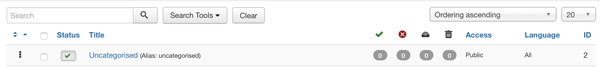 Article counts - new feature of Joomla 3.5
Article counts - new feature of Joomla 3.5
Joomla 3.5 also modifies the default editor layout and feature set with xtd Editor Buttons (eg. readmore, pagebreak, insert image, etc) now added to the Toolbar, a new Module xtd Editor button, and Drag and Drop images.
The xtd editor buttons now appear in the editor toolbar, rather than below the editor box, which makes them more easily accessible. In our testing, and as of the date of this post, JCE is not yet compatible with this feature. The editor buttons did, however, move to the toolbar when using TINYMCE.
The addition of the Module extended editor button puts the ability to easily add a module at your fingertips, by name or position, into an article without the need to remember the tag syntax. In our testing, and as of the date of this post, this feature is not yet compatible with NoNumber's Advanced Module Manager. We had to disable Advanced Module Manager before we were able to choose a module to insert.
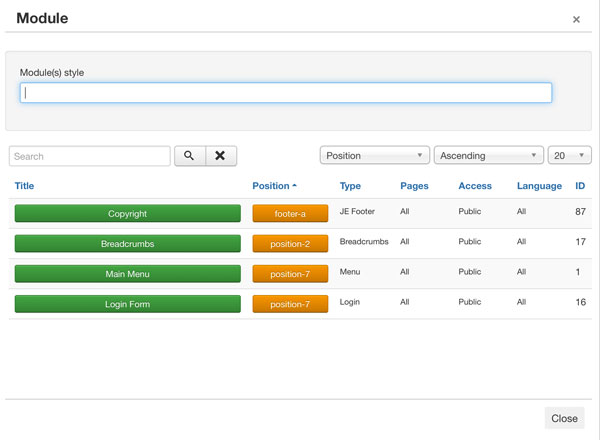 Module Editor Button popup in Joomla 3.5
Module Editor Button popup in Joomla 3.5
The Drag and Drop Images features included in version 3.5 makes adding an image as easy as dragging and dropping it from your computer directly into the content. This feature requires the use of the TinyMCE WYSIWYG editor.
We've only skimmed the surface of the 34 new features that have been introduced in Joomla 3.5. All 34 features can be reviewed by visiting the Joomla GitHub Repository. The Joomla 3.5 full package can be downloaded here. For upgrades from a previous version of Joomla 3.x, use the Joomla Updater component or download the Joomla 3.5 update package here.
To our Joomla 3.x hosting clients, we will be thoroughly testing the Joomla 3.5 update process, and once we are satisfied with the process we will then begin rolling out the update to your Joomla 3.x site. If you are not currently a 3by400 client, contact us today to see how we can improve your web presence!
3by400 would like to thank the Joomla! Project and all the volunteers that worked tirelessly to continue to improve the Joomla system with the release of Joomla 3.5!
Here we will break down the top new features, complete with detailed explanation and screenshots where applicable from our testing.
Arguably, the most significant feature of the 34 new features is the support of PHP 7, which can significantly increase website speed.
This version of Joomla! supports the most recent release of PHP, the most popular programming language for developing web applications. PHP 7 was recently announced with significant performance improvements and is now available for use by the general public. With Joomla! 3.5 users can now enjoy the benefit of that performance improvement.
-Joomla Project
PHP 7 has been touted as the biggest thing to hit the programming language since PHP 5 in 2004. PHP 7 brings massively improved performance to the table, with up to three times better performance than PHP 5.6. PHP 7 also reduces memory usage significantly.
Next on our list of the top new features in Joomla 3.5 is Joomla's new email update notification plugin. The email update notification plugin periodically checks for available Joomla! updates and bug fixes, then emails administrators to notify them.
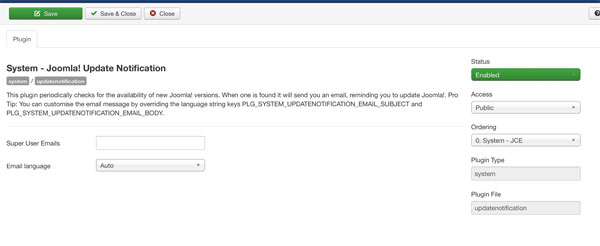 Joomla email update notification plugin
Joomla email update notification pluginThe Joomla email update notification plugin configuration allows for a Super User email address to be configured to receive the notification email. The email language can also be chosen from the languages installed to your Joomla site. The plugin is enabled by default, but if you do not want to receive the email notifications, the plugin can be disabled.
Third on the list of anticipated features introduced in Joomla 3.5 is the new statistics collection plugin that gathers data about the system environment in use on the hosting server. Statistics sent include PHP version, CMS version, Database type, Database version and Server type. The raw data collected is anonymized (made anonymous) before the data is transmitted to a server controlled by the Joomla! project for statistical analysis. Access to the compiled data is publicly available at https://developer.joomla.org/about/stats.html. The data will be of significant advantage to extension developers and the Joomla project as they continue to develop and improve upon core Joomla and extensions.
When a site is initially upgraded to Joomla 3.5, a prompt appears to either "Always" allow, allow "Once" or "Never" allow the transmission of the hosting environment's gathered data. The plugin can be modified or disabled at anytime from the plugin manager.
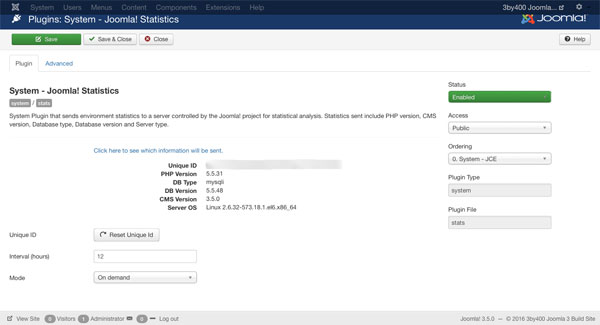 Joomla 3.5's statistics collection plugin
Joomla 3.5's statistics collection plugin The Download system & environment information feature introduced in Joomla 3.5 will prove to be beneficial to developer/support personnel and site owners. Site owners can now easily download essential information to provide to support when troubleshooting an issue. This new download option has been added to the System >> System Information screen of the Joomla backend. Simply click the "Download as text" button or the "Download as JSON" button.
Content managers will be very pleased with our next top feature - Article counts. Introduced in Joomla 3.5 is the addition of the visual presentation of published, unpublished and trashed articles in the Category Manager for articles, banners, contacts and newsfeeds. This will make it easy for a site manager to see the general contents of a category at a glance.
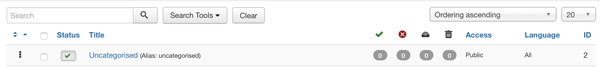 Article counts - new feature of Joomla 3.5
Article counts - new feature of Joomla 3.5 Joomla 3.5 also modifies the default editor layout and feature set with xtd Editor Buttons (eg. readmore, pagebreak, insert image, etc) now added to the Toolbar, a new Module xtd Editor button, and Drag and Drop images.
The xtd editor buttons now appear in the editor toolbar, rather than below the editor box, which makes them more easily accessible. In our testing, and as of the date of this post, JCE is not yet compatible with this feature. The editor buttons did, however, move to the toolbar when using TINYMCE.
The addition of the Module extended editor button puts the ability to easily add a module at your fingertips, by name or position, into an article without the need to remember the tag syntax. In our testing, and as of the date of this post, this feature is not yet compatible with NoNumber's Advanced Module Manager. We had to disable Advanced Module Manager before we were able to choose a module to insert.
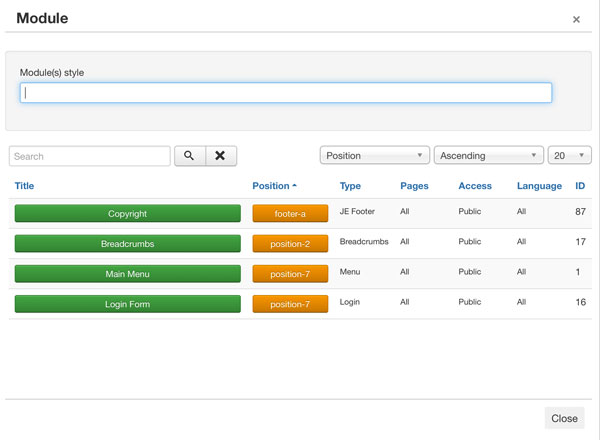 Module Editor Button popup in Joomla 3.5
Module Editor Button popup in Joomla 3.5 The Drag and Drop Images features included in version 3.5 makes adding an image as easy as dragging and dropping it from your computer directly into the content. This feature requires the use of the TinyMCE WYSIWYG editor.
We've only skimmed the surface of the 34 new features that have been introduced in Joomla 3.5. All 34 features can be reviewed by visiting the Joomla GitHub Repository. The Joomla 3.5 full package can be downloaded here. For upgrades from a previous version of Joomla 3.x, use the Joomla Updater component or download the Joomla 3.5 update package here.
To our Joomla 3.x hosting clients, we will be thoroughly testing the Joomla 3.5 update process, and once we are satisfied with the process we will then begin rolling out the update to your Joomla 3.x site. If you are not currently a 3by400 client, contact us today to see how we can improve your web presence!
3by400 would like to thank the Joomla! Project and all the volunteers that worked tirelessly to continue to improve the Joomla system with the release of Joomla 3.5!

